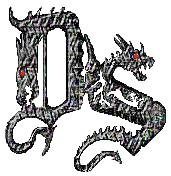
policies Our Cookie and Privacy Policy
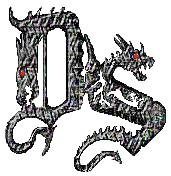
About Our Cookies and Privacy Policies
| According to an automated cookie
scanner, all our pages have a Privacy Impact Score of A (the
highest level), privacy meaning YOUR privacy! We are striving to make this
site Cookie Free.
COOKIES. [a description about cookies is below our Privacy Policy lower down this page] THIS WEBSITE USES:- One (1) First Party Cookie, SERVERID. Two (2) Third Party
Requests/Resources:- These are not strictly cookies. Read about cookies lower down this page. This website does not contain First Party Cookies/Local Cookies OR Third Party Cookies. This site uses Session cookies to remember;
These Session cookies are not usually stored on your computer or browser when you leave the site and close your browser. Also many session cookies are set by your browser and are beyond our control. Our pages uses a Tracking cookie for;
Third Party cookies. There are no Third Party cookies on this site BUT
Those YouTube cookies are:- SID, HSID, demographics, VISITOR_INFO1_LIVE, PREF, APISID, LOGIN_INFO, VSC, SAPISID. Also, there is a Session cookie, fsr.s , relating to embedded YouTube video's being on this site. Enabling cookies on this website (Dragonskull) is not strictly necessary for the website to work but it will provide you with a better browsing experience. You can delete or block these cookies, but if you do that some features of this site may not work as intended. The cookie-related information is not used to identify you personally and the pattern data is fully under our control. These cookies are not used for any purpose other than those described here. Be aware: If you click on any links on our pages that take you to another website, the website you visit will use cookies for their own reasons and so you should check their cookie policy. ******* OUR PRIVACY POLICY.
ABOUT COOKIES What are cookies in computers? Also known as browser cookies or tracking cookies, cookies are small, often encrypted text files, located in browser directories. They are used by web developers to help users navigate their websites efficiently and perform certain functions. Due to their core role of enhancing/enabling usability or site processes, disabling cookies may prevent users from using certain websites.Cookies are created when a user's browser loads a particular website. The website sends information to the browser which then creates a text file. Every time the user goes back to the same website, the browser retrieves and sends this file to the website's server. Computer Cookies are created not just by the website the user is browsing but also by other websites that run ads, widgets, or other elements on the page being loaded. These cookies regulate how the ads appear or how the widgets and other elements function on the page. NOTE; Dragonskull does not have any Ads.
Standard uses for browser cookies;Website servers set cookies to help authenticate the user if the user logs in to a secure area of the website. Login information is stored in a cookie so the user can enter and leave the website without having to re-enter the same authentication information over and over. NOTE; this also refers to things like 'Remember Me' check boxs on Login Pages on websites.
Session Cookies are also used by the server to store information about user page activities so users can easily pick up where they left off on the server's pages. By default, web pages really don't have any 'memory'. Cookies tell the server what pages to show the user so the user doesn't have to remember or start navigating the site all over again. Cookies act as a sort of “bookmark” within the site. Similarly, cookies can store ordering information needed to make shopping carts work instead of forcing the user to remember all the items the user put in the shopping cart. They are mostly considered harmless because they cannot be used for long-term user tracking. Third-Party Domains is the count of organisations allowed by the webmaster to trace you across the site. These cookies may be set for various purposes, like tracking ads displayed on the website, collection of statistics, targeted advertising etc. Persistent Cookies are the cookies that are preserved through browser shutdowns. This means, even if you close a page today and ever return there in future, the website will know you're a returning visitor. This may be used for "remember me" features, as well as persistent user tracking. These cookies, especially if set by third party organisations, are powerful tool for monitoring your activities across all the websites you visit. This website sets 0 persistent cookies with average life-time of 0 days and longest 0 days. Third Party Requests. These are requests that are made from a user to an external service. Despite the fact that these requests don't set any cookies, they can still transfer privacy information to third parties. Google Analytics for example works through third party requests. First Party Cookies. First party cookies are cookies that are set by the site itself and can only be read by this site. They are commonly used for the functionality of the site (e.g. shopping cart). This doesn't imply that these cookies are allowed by EU law. ********* You can check what and how many cookies can be found on any website by using the free online Cookie Checker tool at www.cookie-checker.com If Firefox is your browser you can see what cookies are being placed on your computer (only at that time) by doing the following:- Right click on the page you are viewing and select 'View Page Info' then click on the 'Security Tab'. You will see the answer to the question, ,Is this website storing cookies on my computer'. Click 'View Cookies' to see what they are. BACK TO:- |